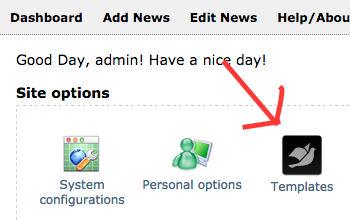Topic: Display additional fields in news
Hey everyone,
first of all, I'm from Germany and I might fail to describe the issue and express myself correctly due to the foreign language. However, I deeply hope that you'll get anything straight away.
Also, I explored CuteNews for the first time and sucessfully made it work until I stuck at the additional fields, more precisely on it's display. I figured out how to create fields, but failed when I tried to show those fields on the frontend.
Is there anything further I need to include or any variables I need to set when I include the "show_news.php"?
For instance, I created two checkboxes and a price field, so how do I display them in the news?
Thanks for any help and instructions and see you soon
Ne0