Now I noticed a problem after installation: my CAPTCHA won't show properly. I don't know why it's acting up.
http://callofdutyzombies.com/forum/frontpage
[/quote]
I checked the URL to add a comment and the CATCHA shows up as it should.
Dear CuteNews Users! Please feel free to contact us via our new Feedback Form and please send information about bugs to our bug tracker.
You are not logged in. Please login or register.
CutePHP Forums → Posts by Newsmedia
Now I noticed a problem after installation: my CAPTCHA won't show properly. I don't know why it's acting up.
http://callofdutyzombies.com/forum/frontpage
[/quote]
I checked the URL to add a comment and the CATCHA shows up as it should.
I am now advising admin and users of this script of an unaddressed security issue with the comments section of this script which I have reported many times and which remains unresolved..
Today the following entry appeared in my mailbox through the comments notification process
New Comment was added by Pharmf163 on 14 May 2014 at https://app01.kaonavi.jp/apc/
Very nice site!
The site is NOT my site - how can a comment be added to my site that then shows it being added to a different URL.
The comments admin page shows only this:

THIS IS A SECURITY ISSUE.
All users of this script are exposing their website to such issues.
This issue is still outstanding in limbo - it is not possible to correctly, efficiently and securely manage the comments section while this issue persists.
Please advise if this matter is being addressed, as it does represent a security issue with the script.
Rgds
Problems with RSS displays can usually be traced by visiting the website http://feedvalidator.org/
Dear User!
Could you kindly send us a sample of a news text that leads to that problem. Also, kindly give us the precise number of news you have on the website.
I don't see the relevance to number of news, but active news varies from 1 to 70 items each month prior to archiving.
The archives probably contain over 500 items.
The spamming comments are inserted from news items called from the archived content.
When such a comment is posted, there is no information in the dashboard other than the date and time - no IP etc etc - and all other comment entries do not show until the offending item has been deleted.
In attempt to fix the permissions for the new version of cutenews (which after further research cannot be upgraded because the verion of php is ancient and I do not have the ability to upgrade the version of php as this server is owned by the school), I messed up the permissions of the existing version of cutenews.
The version of cutenews is 1.4.6, and the error:
Warning: fopen(./data/news.txt) [function.fopen]: failed to open stream: Permission denied in (folder) addnews.mdu on line 309
and continues repeatedly:
Warning: fwrite(): supplied argument is not a valid stream resource in (folder) on line 310, 311, ect...I entered the following commands in the terminal:
<div class='codetop'>CODE</div><div class='codemain' style='height:200px;white-space:pre;overflow:auto'>
find /Volumes/volume\$/ -type d -exec chmod 0755 {} \;
find /Volumes/volume\$/ -type f -exec chmod 0666 {} \;
</div>
Which I now realize applied the permissions to the entire volume$ directory.
Now, when anyone tries to post new news, they get the above error:How do I go about fixing this?
CHMOD all files in the data folder to 755
You're not alone. Jep, I've got the same problem.
Maybe it's a temporary problem...Hope someone can help us


Greetings, Melissa
Clear your browser cache and cookies.
I had the same issue.
Also check that all files have been successfully uploaded to your website.
i have default.tpl
<?php ///////////////////// TEMPLATE Default ///////////////////// $template_active = <<<HTML <div style="width:420px; margin-bottom:30px;"> <div><h4><strong>{title}</strong> {star-rate}</h4></div> <div style="text-align:justify; padding:3px; margin-top:3px; margin-bottom:5px; border-top:1px solid #D3D3D3;">{short-story}</div> <div><h5><em>z dnia {date}</em></h5></div> </div> HTML; $template_full = <<<HTML <div style="width:420px; margin-bottom:15px;"> <div><strong>{title}</strong> {star-rate}</div> {avatar} <div style="text-align:justify; padding:3px; margin-top:3px; margin-bottom:5px; border-top:1px solid #D3D3D3;">{full-story}</div> <div style="float: right;">{comments-num} Comments</div> <div>[edit]Edit | [/edit]<em>Posted on {date} by {author}</em></div> </div> HTML; $template_comment = <<<HTML <div style="width: 400px; margin-bottom:20px;"> <div style="border-bottom:1px solid black;"> by <strong>{author}</strong> @ {date}</div> <div style="padding:2px; background-color:#F9F9F9">{comment}</div> </div> HTML; $template_form = <<<HTML <table border="0" width="370" cellspacing="0" cellpadding="0"> <tr> <td width="60">Name:</td> <td><input type="text" name="name" value="{username}"></td> </tr> <tr> <td>E-mail:</td> <td><input type="text" name="mail" value="{usermail}"> (optional)</td> </tr> <tr> <td>Smile:</td> <td>{smilies}</td> </tr> <tr> <td colspan="2"> <textarea cols="40" rows="6" id=commentsbox name="comments"></textarea> <input type="submit" name="submit" value="Add My Comment"> {remember_me} </td> </tr> </table> HTML; $template_prev_next = <<<HTML <p align="center">[prev-link]<font style="color: white;"><< Poprzedni</font>[/prev-link] | [next-link]<font style="color: white;">Następny >></font>[/next-link]</p> HTML; $template_comments_prev_next = <<<HTML <p align="center" class="current">[prev-link]<< Older[/prev-link] ({pages}) [next-link]Newest >>[/next-link]</p> HTML; ?>
and i have css style
@font-face { font-family: 'CenturyGothicRegular'; src: url('../fonts/gothic.eot'); src: url('../fonts/gothic.eot') format('embedded-opentype'), url('../fonts/gothic.woff') format('woff'), url('../fonts/gothic.ttf') format('truetype'), url('../fonts/gothic.svg#CenturyGothicRegular') format('svg'); }
where do I put the above code?
If using css and not html then put it in the main page carrying your news or build it into the div style where you want it effective
How to change fonts to @font face web
(Active News,
Full Story,
Comment,
Add comment form,
News Pagination,
Comments Pagination)?
Edit the relevant template(s) and add the html code where you want the font to show.
Hello,
I've just installed the newest version of Cutenews on my website. I've been using the previous versions for years now (and great work, guys!). I'm used to the {author} tag used in the "comment" template to work as a link to the website/e-mail of the author of the comment, however somehow it doesn't seem to work here. Doesn't matter whether I give the e-mail address or website - when the comment is posted, the name of the author is not working as a link. I don't know if it's actually a bug or something new for this release of Cutenews. Is there a way to fix it?
The comments section appears broken in v2.0.1 - I have tried to draw notice to this via another post and email to support but no response as yet
https://cutephp.com/forum/index.php?act=pos...159402&st=0
Hi all,
I was wondering if this is possible and how to do it...I have included my show_news.php file on my index file and it works perfect, but problem is that I use template tempvesti.php (witch is different in design from my index.php) to display full news but when I click on next page (pagination from CN) it opens list of all news but in tempvesti.php template and I need to list them on index.php template....
anyhow here is php code I used to include on my index page:
<?php
$PHP_SELF = 'tempvesti.php';
$number = 8;
$only_active = TRUE;
include("/path to/show_news.php");
?>any idea how to solve this?
It is opening using tempvesti.php because you have specified that as the default. Specify index.php
You also do not include any $template ="" string.
Indicate the symbols used in your login, please. For example, if there is a dash, period, etc. The user name is checked for CSRF also.
Hi, no symbols used at all, but it includes a space in the user name ...
Hello everybody,
I'm new to Cutenews so I don't know if this is a new issue that didn't appear in older versions. I've done in my website, still in localhost, the following include from cutenews:
<?php /*Here we decide what page to include*/
if ($_GET['search']){
include ("blog/search.php");
}
elseif ($_GET['do'] == 'archives'){
include ("blog/show_archives.php");
}
elseif ($_GET['do'] == "stats"){
echo "You can download the stats addon and include it here to show how many news, comments ... you have";
// include("$path/stats.php");
}
else{
$template = "my_template";
$number = 3;
include("blog/show_news.php");
}
?>In my browser the posts display correctly using the layout I've designed in "my_template". As you can see I've choosen to show only 3 posts per page but there are more of them so I expect to see pagination controls (prev, ext, etc) beeing displayed somewhere in the page . The problem is that they aren't. They aren't displayed even using default template.
I don't know if I have to add some extra line of coding to achieve this, include pagination somehow or if I'm missing something. Does someone have any idea of what's happening? Thanks.
The template should have a Pagination tab containing
<p align="center">[prev-link]<< Previous[/prev-link] {pages} [next-link]Next >>[/next-link]</p>
Also check System Configuration/News and make sure Pagination is not disabled.
It did not work for me (v2.0.1) - when the Next arrow was clicked, it just refreshed the page without showing the next page of items.
Likewise there is an issue with the Comments section in V2.0.1 which I have tried to draw attention of the script authors to in a separate post.
There appears to be a security issue with the comments section of V2.0.1
As I have tried to inform support of this through several channels- and it is a SECURITY ISSUE, to have no response from support is itself an issue.
Since upgrading to V2.0.1 I have had a number of spam or simply plain nonsensical comments added.
See attached images.
After a comment is added, no details other than date are shown in the Dashboard comments admin section. All other comment data disappears. - see clipboard01.jpg
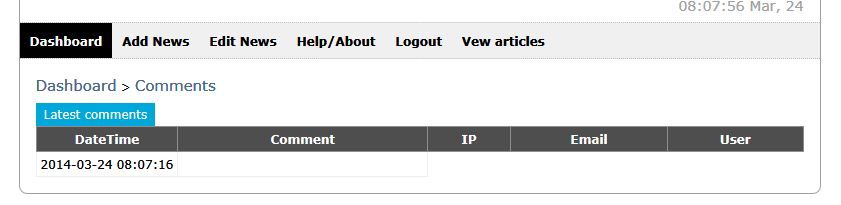
After comment is deleted, details return to the dashboard comments section:
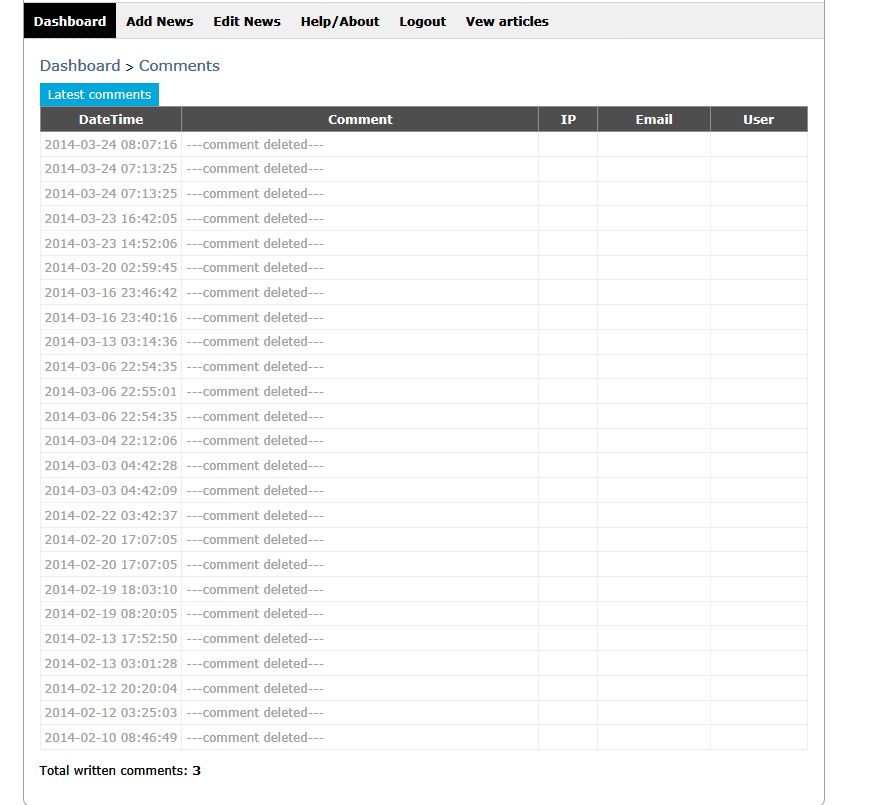
Captcha is enabled.
Due to this, which I consider a security issue, I have disabled comments except for registered users only.
Script writers please look into this asap.
If this security bug is not addressed I will revert back to V2, which does not have this issue.
Is anyone else experiencing this with comments ?? as I have identical issues on two websites with separate Cutenews installations...
Hi
(Wrong title, sorry - comments issue my fault, missed uploading one of the changed v2.0.1 files)
However, still unable to delete/ublock IP from Dashboard - just get 'CSRF attempt! Username invalid' error message when logged in as admin
Agreed. alt is confused with image. The alternative tag was always meant to be used for accessibility and not meant as the text to be shown in the balloon text when the mouse is hovered over the image. This has always been the case. alt is still used for its intended purpose. I still use it in cutenews2 as I use Highslide to 'pop up' my images in postings and the alt text is displayed as the caption to the image.You can see it in use on one of my sites here:
http://www.fortgilkicker.co.uk/newspage2.php
Nicely done !
How did you manage to incorporate this into Cutenews?
Hi News media, your archive is working perfectly in CuteNews 2.0? I seem to have problem with it.
The archive is working but not properly - when an archived item is opened it shows all of the html code instead of implementing it.
Hello Newsmedia,
In version 2.0.1 there's an option to checkbox HTML for news groups. To use this option you need to enter news listing, checkbox the required news, enable "Switch to HTML".
Thanking you for your reply.
I have now upgraded to v2.0.1, entered Edit News, selected some archived items but there is no 'Switch to html' option anywhere.
I just did a full file compare with the GitHub version 2.0.1 and my own installation of 2.0
Using file content comparison software I updated all files to include the latest GitHub changes, except for cosmetic alterations.
On uploading the files - no Add News function, no Edit News function. Buttons there OK, just don't work
I had to restore all files to their previous (2.0) version to regain use of the system.
3rd time lucky - has now worked.
Hello There,
I have returned to using CuteNews after many years using WordPress for my needs.I have an issue when installing/uploading cutenews to our web server.
When uploading (using CuteFTP) the folder core/core.php does not complete uploading it gets to about 59% and then stops, I have tried all different ways to upload to no avail.
And when you attempt to do anything else it comes up with:
Fatal error: Call to undefined function cn_rewrite_load() in /home/xxxxxxxx/public_html/mysite/news/core/init.php on line 53Are you able to assist me in getting this uploaded and working please.
This will be a global or local setting in Cuteftp - check through the settings. You should also try and upload the problematical file using your site's cpanel
Sounds interesting but I am not sure that you are correct when you say the alt attribute is deprecated. As far as I can find out it is still needed by screen readers to give alternative text unless the image is purely decorative.
Examples here:http://dev.w3.org/html5/alt-techniques/
Yes, it used to be the standard but apparently the 'alt' tag was not meant to be used as a visual aid, although it got to be used that way.
Anyway, the alt tag is no longer correctly recognised in the later releases of IE, nor in Chrome. However the title tag displays across all browsers.
Cutenews 2
I have altered the code of the ckeditor js file so that all hyperlinks in a news item now open in a new (_blank) window, avoiding navigation away from the main news page when a link is clicked.
I have also changed the 'alt' code that is inserted with an image as 'alt' is deprecated and does not show image properties in a browser when hovering over the image.
I have replaced the 'alt' with 'title' which does show the properties.
I have also changed the 'Image Properties' wording on the insert image pop-up to now read 'Image description' which is a bit more useful to less savvy users of the system.
Anyone interested drop me a line and I can provide either the altered js file or details of the necessary code to change.
Hello,
What exactly does concate short & full story do in the article under Article Option?
When I click on it, nothing happens. It seems like the function is not working properly.
Hopefully to see an answer. Thanks.
Hi
If you select the option, look at the published item. You will see that the short story appears and then reappears again in the 'full story' below.
I guess its useful where only {full-story} is used in a particular template.
You will find the entry at the very bottom of the cdata/config.php file.
The function works perfecly here on the three servers that I have a cutenews 2 installation running on. Could it be a file permissions problem?
Hi Damoor
Yes, I see them. I cannot change the conf.php (no config.php) as if I download it and upload it, I lose everything in the settings, including the 279 categories on my system.
I did change the file permissions to 755 but when attempting to unblock and remove a listed IP I get:
CSRF attempt! Username invalid
Adding IPs is not problem, just cannot remove any once added.
Where might I find the file holding the blocked IPs?
I have tried to unblock some from the Dashboard and get the CSRF attempt! Username invalid error each time despite being logged in as admin and nothing unblocks
I need to manually remove some blocked ranges.
Cheers
CutePHP Forums → Posts by Newsmedia
Powered by PunBB, supported by Informer Technologies, Inc.
The pun_antispam official extension is installed. Copyright © 2003–2009 PunBB.